Internet Branch
Using Alternatif Bank Internet Branch, you can make all your banking transactions practically and securely without going to the branch.
Alternatif Bank Mobile app, you can make all your banking transactions quickly, easily and securely any time and anywhere.
Please select an online store to download to app:
You just need to complete these 3 steps to start using Alternatif Bank Mobile.



Transaction Limit and Hours
| Personal Transactions | Daily Transaction Limit | Transaction Times | ||
| Minimum Limit | Maximum Limit | Beginning | End | |
| EFT | 1 TL | 1.000.000 TL | 08:00 | 17:15 |
| FAST | 1 TL | 150.000 TL | 24 Hours | 24 Hours |
| Remittance | 1 TL | 1.000.000TL | 24 Hours | 24 Hours |
| Transfer Between Accounts |
1 TL | Unlimited | 24 Hours | 24 Hours |
| Foreign Currency Buying | 1 TL | 1.500.000 TL | 24 Hours | 24 Hours |
| Foreign Currency Selling | 1 TL | 1.500.000 TL | 24 Hours | 24 Hours |
| Gold Buying | 1 TL | 200.000 TL | 24 Hours | 24 Hours |
| Gold Selling | 1 TL | 200.000 TL | 24 Hours | 24 Hours |
| Abroad SWIFT Order |
50,00 TL | 500.000 TL | 24 Hours | 24 Hours |
| Domestic SWIFT Order |
50,00 TL | 500.000 TL | 24 Hours | 24 Hours |
| Open Deposit Account |
1000 TL | 3.000.000 TL | 09:00 | 17:00 |
From now on, by matching your device with Alternatif Bank Mobile, you will be able to log into our mobile banking application and execute your financial transactions within the application easily without requiring an additional verification.
To access our Internet Banking and Customer Contact Center and execute your financial transactions through these channels, instead of a one-time passcode sent by SMS, you will receive a notification on your matched device that you will need to approve to conclude your transactions.
Log-in with Mobile Notification
Log-in with Mobile Notification is a secure method allowing you access by approving the notification sent to your matched device from Alternatif Bank Mobile, instead of a one-time password sent by SMS.
To access Alternatif Bank Internet Banking and our Customer Contact Center services easily with Mobile Notification:
Once you enter your password, a notification will be sent to your device, which is matched with Alternatif Bank Mobile.
You will need to press on the notification sent to your device and then approve it so that you can safely access Alternatif Bank Internet Banking and our Customer Contact Center services.
Alternatif Password
In case you do not receive a notification on your device, you can click on the Alternatif Password tab on the lower left part of Alternatif Bank Mobile application and enter your password to create a one-time passcode allowing you access to Alternatif Internet Banking.
Please check your Internet settings in case you do not receive a notification on your device. Please also make sure that your notification settings are marked “open” for Alternatif Bank Mobile application.
How to match my device?
When you download Alternatif Bank Mobile application to your device for the first time or update its existing version, you will just need to log into the application with your user information and then enter the 6-digit code to be sent to your mobile phone by SMS. Once your device is matched with Alternatif Bank Mobile, you will be able to log into our mobile banking application and execute your financial transactions within the application easily without requiring an additional verification.
You can match max. 3 different devices. You can manage your matched devices on the “Device Management” page under the “Settings” menu of Alternatif Bank Internet Banking or the “Profile” tab within Alternatif Bank Mobile.
In case you have an Alternatif Bank account already matched with your device, to be able to log in with a new account you will need to delete the existing Alternatif Bank Mobile application from your device and download it again to reset the device matching and identify a new user.
Here you may find frequently asked questions about Alternatif Bank Mobile:
Alternatif Bank Mobile is a free app.
You need to select the online store of your mobile phone to download the app. Apple users can download Alternatif Bank Mobile app from App Store and Android users can download the app from Google Play Store.
EFT and Remittance transactions through Alternatif Bank Mobile are free.
Alternatif Bank Mobile app is available to all customers who have an account at our Bank. If you are not an Alternatif Bank customer and you want to use Alternatif Bank Mobile, you can fill in the application form at Alternatif Bank Branches or at dijital.alternatifbank.com.tr to enjoy our services.
To use Alternatif Bank Mobile application, you need to have completed the Internet Branch application process and received your password.
After you log in to Alternatif Bank Mobile, you can view your account transactions under Account Activities and credit card transactions under Provisions.
You can make your EFT transactions every business day from 08:00 to 17:00 through Alternatif Bank Mobile. You can place a standing EFT order for the next business day or for a later date.
You can call the Call Centre at +90 444 00 55 for detailed information. Moreover, you can view all account activities processed through Alternatif Bank Mobile.
Meet Alternatif Bank’s other digital banking services:
You can download the renewed Alternatif Bank Mobile to your device via the App Store, Google Play Store and Huawei App Gallery.

You can download the Alternatif Bank Mobile application right away by scanning the QR code.
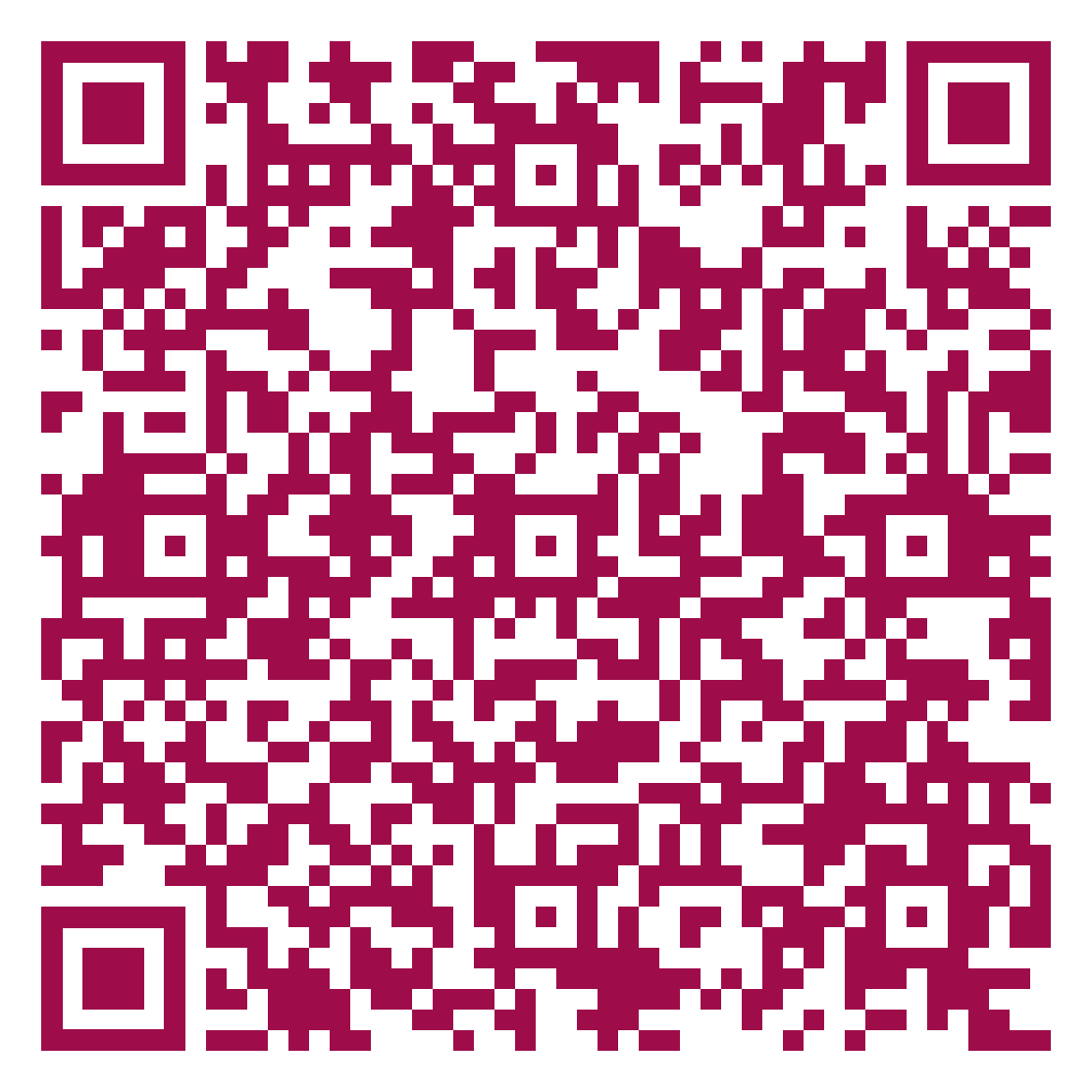

You can download the Alternatif Bank Mobile application right away by scanning the QR code.

